When your iPhone breaks down, what comes to mind is the cost of repairing it. Naturally, because iPhone devices are known as devices with spare part prices that are not cheap.
Well, before you decide to take your iPhone to an iPhone repair shop, there is nothing wrong if you find out first about the problems that often occur on the iPhone.
Errors on the iPhone usually most often occur when updating iOS, or can be said to fail to update. Thus causing the iPhone device to be stuck on the Apple logo.
This error code can be detected when you connect your iPhone device with iTunes, when you perform a restore.
Here's how to recognize error codes on iPhone and their solutions :
1. Error 01: problems with Baseband ICS
Error 01 usually occurs when performing a restore and getting stuck in the Apple logo due to a hardware error. The solution is, you have to replace the Baseband IC chipset.
But for this case, we recommend taking your iPhone to an iPhone service store for repair.
2. Error 03: problem with small CPU
Error 03 usually occurs when the iPhone or iPad performs an IPSW restore or iOS update. Or it can also happen due to a hard impact.
The solution is, you have to replace the small CPU.
Also we recommend better take your iPhone to a technician or a trusted iPhone service store.
3. Error 09: Memory Problems
Error 09 usually occurs at the time of incorrect heating of the memory. Or it can also occur due to a hard impact.
The solution is, you have to do an IPSW restore.
If that doesn't work, leave your iPhone to an expert to perform a Small CPU change or move the chipset to a new motherboard Logicboard.
4. Error 11: Firmware Problems
This Error occurs because you like to oprek iPhone software or jailbreak. This Error occurs when the BaseBand FW firmware File is deleted from IPSW while running the update process.
The solution is, use Tiny Umbrella and FixRecovery to exit Recovery.
5. Error 10-15: IPSW or Software problem
This Error appears on devices that have been jailbroken or using the Beta profile on iPhone devices.
The solution is, reset your iPhone or restore IPSW via iTunes.
6. Error 14-16: Firmware or USB problem
This Error usually occurs during a Custom Firmware update, but it fails. Or it could be a USB issue.
The solution is, restore the device with the correct Custom Firmware (IPSW).
Check the USB connection and try another direct port. Or maybe the USB cable should be checked for authenticity. We recommend using original spare parts.
7. Error 17: Software problems
Error 17 usually occurs because you like to jailbreak your iPhone. When the jailbreak has not been removed, you immediately re-restore. This is error 17.
The solution is, if you are already late to restore, then you are forced to replace the memory. But if it has not been restored, download Tiny Umberella, then reset your iPhone.
Once iTunes is closed, open Tiny Umbrella and click "Start TSS Server". Then reopen iTunes. Then continue by pressing “Shift " on the keyboard.
Next, restore with an IPSW file that matches your iPhone type.
8. Error 18: Media Library Is Corrupt
This happens when the Media Library on the device is corrupt and cannot be changed or updated.
The solution is, update your iPhone to the latest version of iTunes.
But if it is not resolved, you can restore IPSW on your iPhone device.
9. Error 20: Software Problems
Error 20 usually occurs when you downgrade your iPhone device.
The solution is, you can downgrade from DFU mode. Then do a restore or update to the latest iOS.
10. Error 21: Firmware or Server problems
This error code occurs when you perform custom firmware, especially on iPhone devices that you jailbreak.
The solution is, you need to put your iPhone device into DFU mode, not into Recovery mode. This is because the boot process on the device does not run properly, then you are stuck in the Apple logo.
Then press and hold the Power button and the Home button until your iPhone to restart.
11. Error 23: Problems Updating
Error 23 usually occurs when you update software due to a hardware problem.
For this problem, the solution is, check all connections. If there is still a problem, it could also be due to a battery problem.
But if it still doesn't solve the problem, we recommend taking your iPhone to an iPhone repair shop. This is because there may be a problem with the Baseband Flash or processor.
12. Error 28: Connector Problem
The solution is, immediately contact an iPhone service technician to get a solution to your iPhone problem.
13. Error 29: Battery Problem
If you find an error code like this, then the solution is, you need to replace your iPhone battery.
14. Error 31: DFU Loop
The solution is, check the Power button and Home button, whether they can still be used normally or not.
If the error still occurs, then try to restore your iPhone IPSW.
15. Error 34: Problem With Restore Media
This error code usually appears when you perform a restore. Chances are your hard disk or RAM is running out of space when trying to download.
The solution is, delete unnecessary files, so that your memory space is a little relieved.
16. Error 40: Memory Problems
The solution is to replace the CPU. Although you can fix this error directly, it is very risky. Because it is likely that all your data will be lost and the IMEI will also change.
Then we recommend taking your iPhone to an iPhone repair shop.
17. Error 40-13: Bad Network
This Error usually appears due to a poor internet network when updating iOS.
The solution is, for a network that is not good, try it in a place where the network is stable, and re-restore again.
If the problem persists, then you should replace the NAND chipset. Here we recommend that you leave your iPhone to an expert to solve this problem.
18. Error 90-06: Anti-Virus, USB Cable, or Internet connection problems
The solution is, turn off the anti-virus, then replace the USB cable with the original one.
While for internet problems, try restoring your internet, or restore by using IPSW that suits your iPhone type.
19. Error 53: USB Controller or CPU IC problem
This Error is common when restoring caused by 30 percent of the USB Controller IC, and 20 percent of the CPU hardware, or 50 percent at the time of the LCD change that damages the flexicable fingerprint.
The solution to the first problem is, replace the USB Controller IC. We recommend taking your iPhone to an expert or iPhone repair shop.
As for the solution to the second problem, replace your iPhone's flexicable fingerprint, then restore it.
20. Error 50-00: Corrupt while downloading IPSW
This Error usually occurs when you update via iTunes or update the application via iTunes, but the downloaded file is corrupt.
The solution is, make sure your iPhone connection is good, and restart the download process.
If the entire error Code tutorial above doesn't also solve the problem, then you should immediately take your iPhone to an expert or a trusted iPhone repair shop.

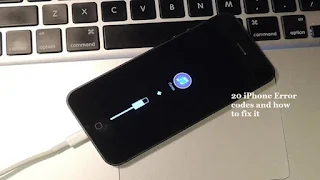
Post a Comment for "20 iPhone Error codes and how to fix it"